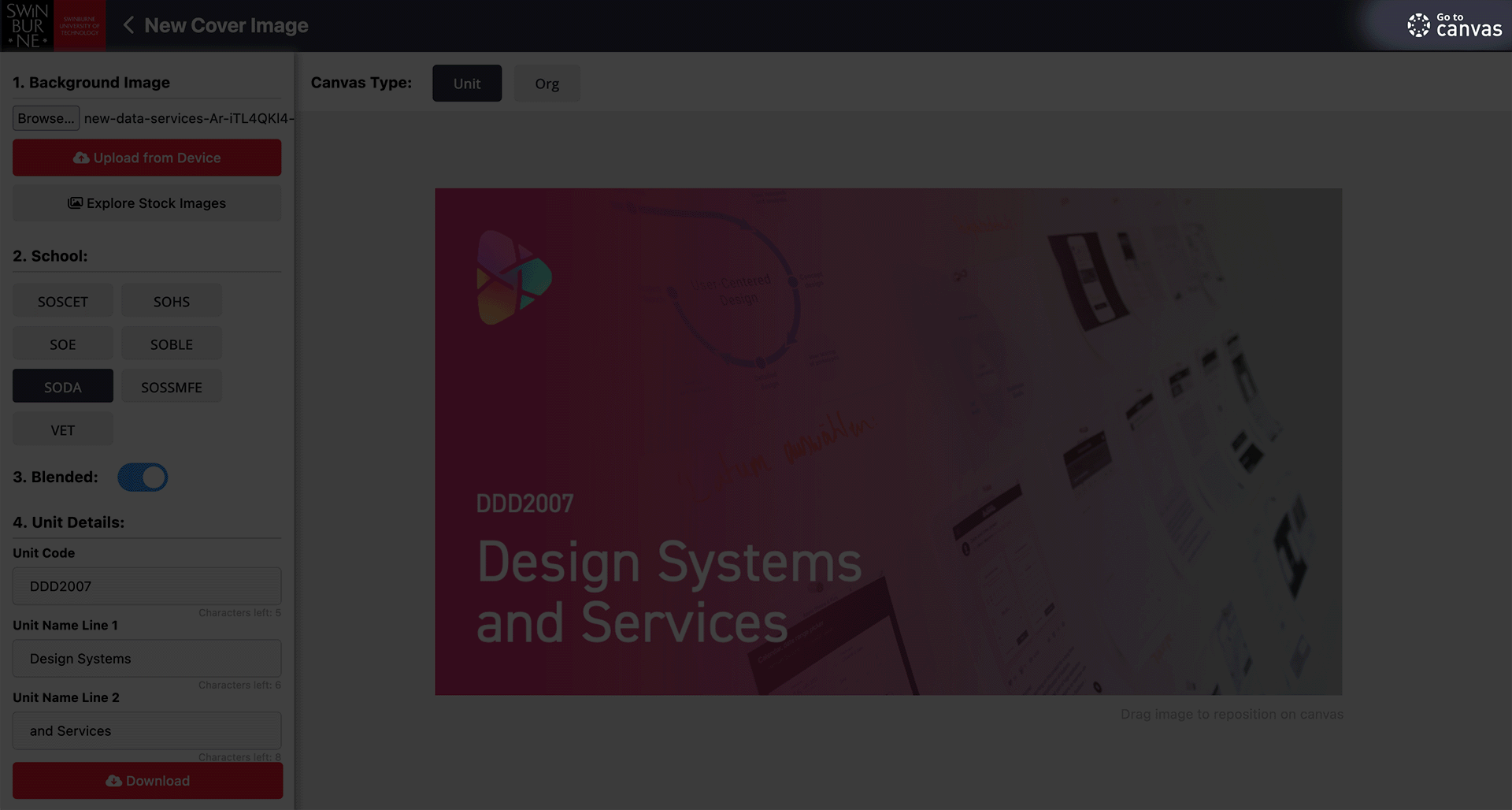How to create a Canvas Image
1: Select Image Type
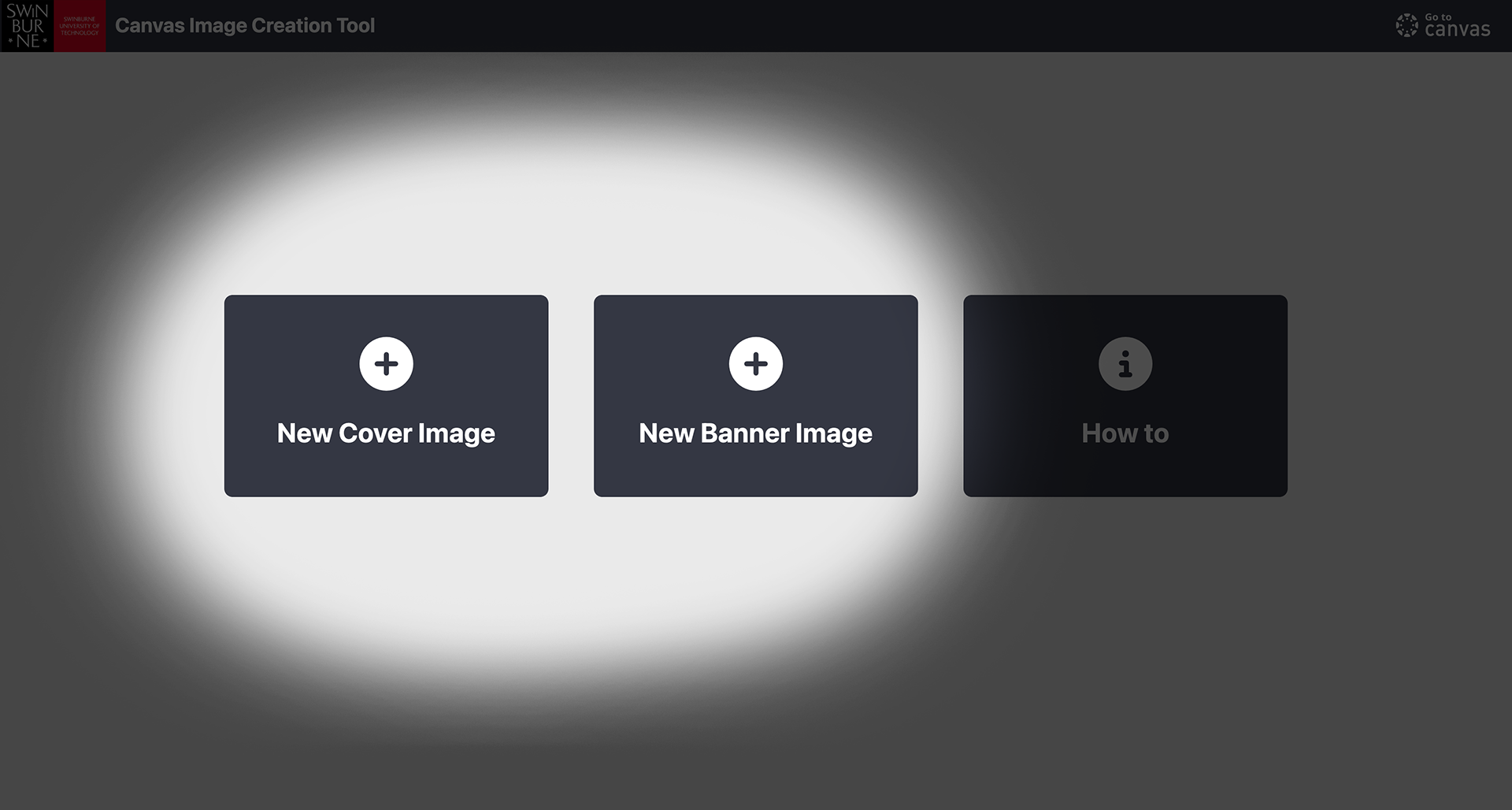
2: Select Canvas Unit Type (Unit / Org)
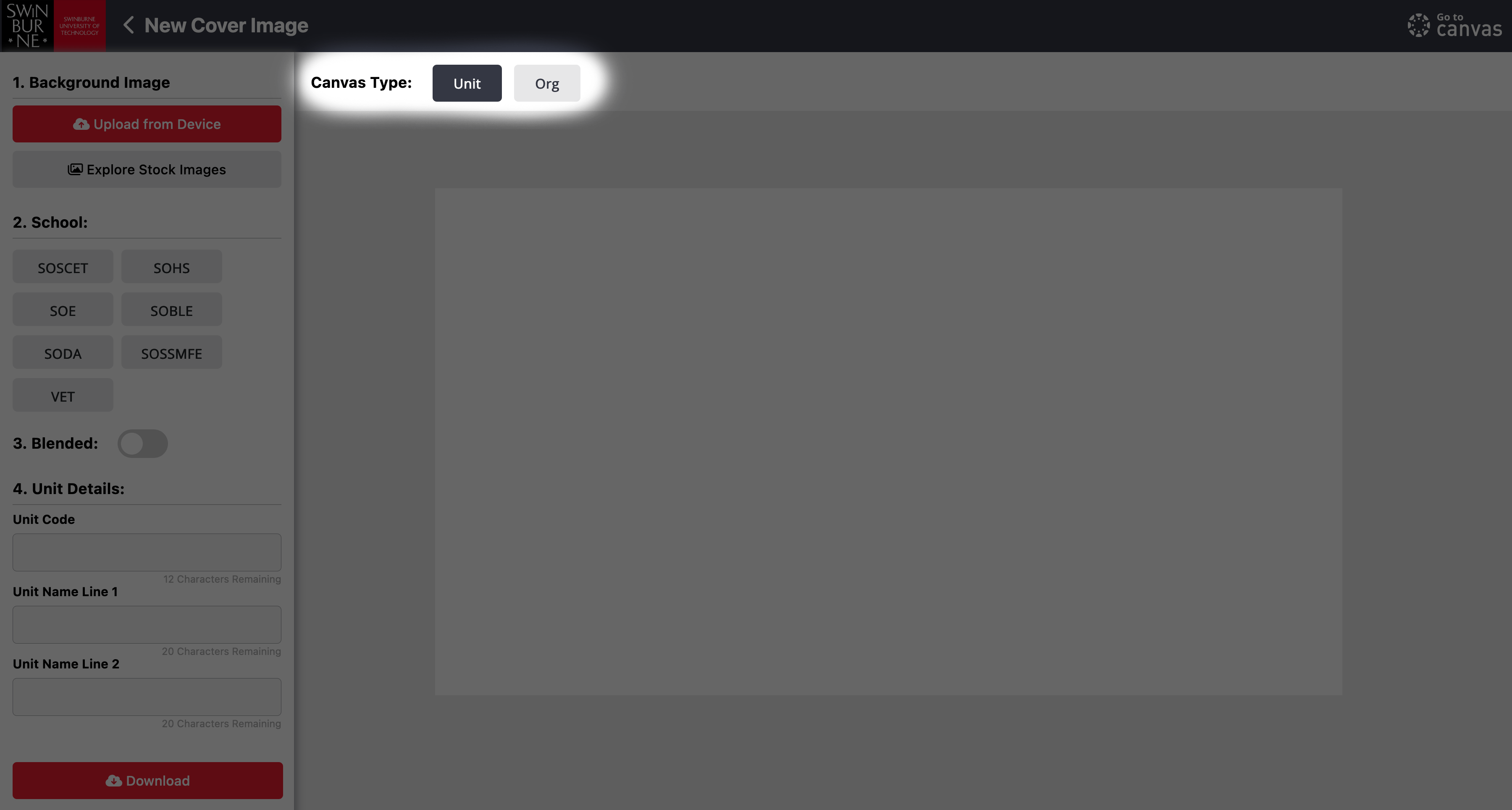
3: Upload Image (you can search stock images if you don't have one already)
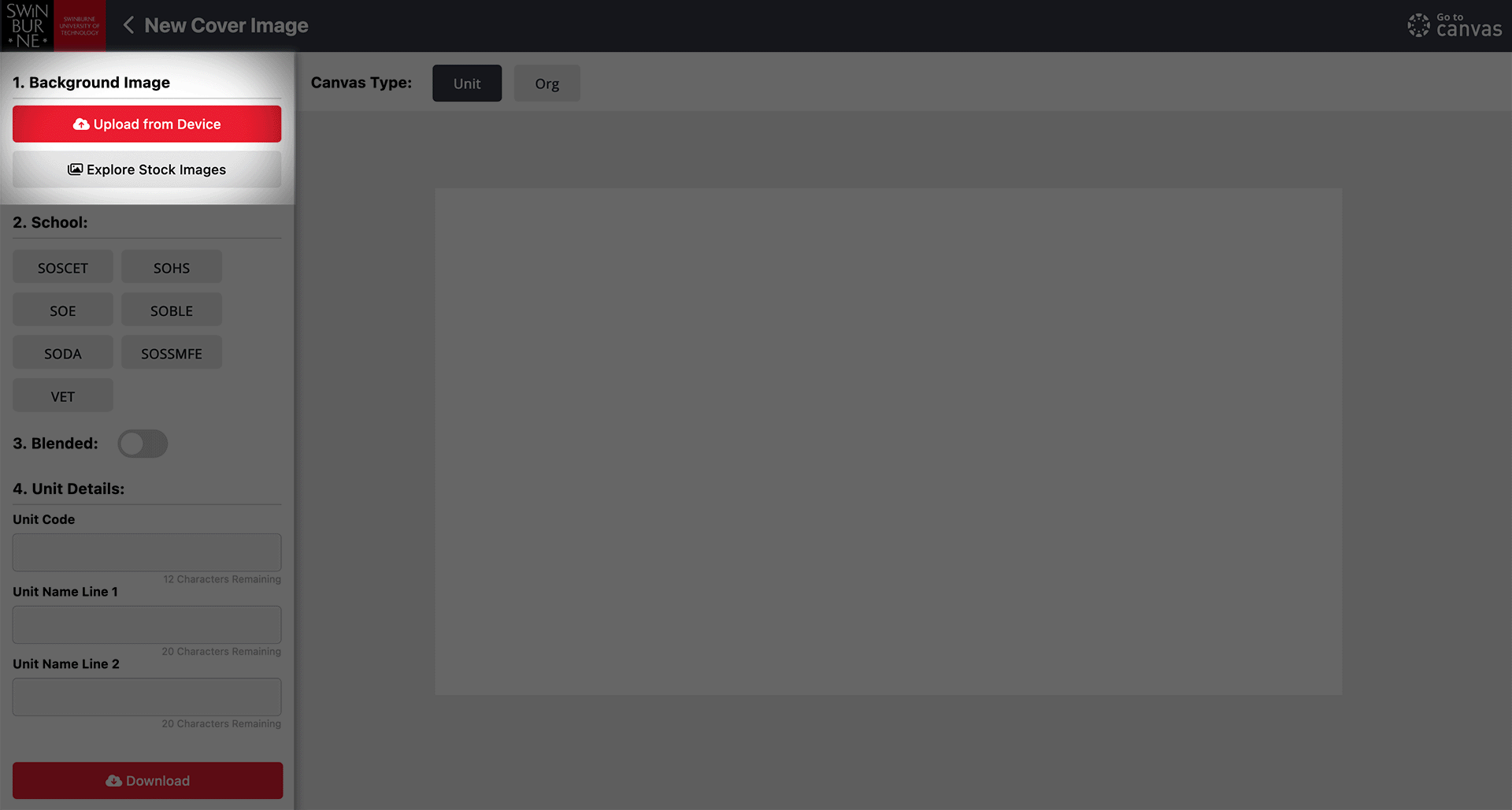
4: Select School / Department. This will apply an overlay to your image.
If you are creating an Org image, choose between staff or student org and select your preferred template.
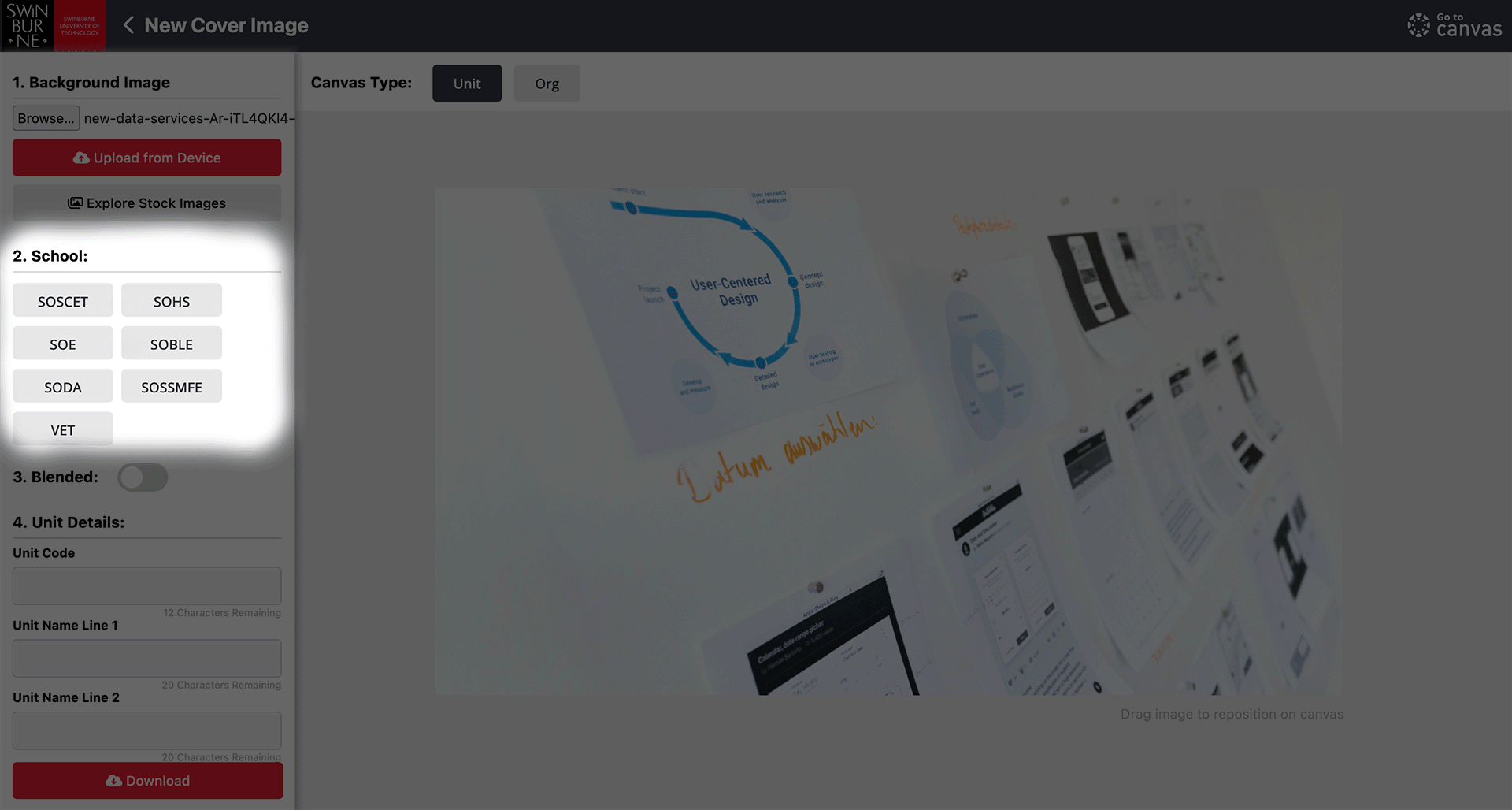
5: If your unit is blended, add a blended badge to your cover image
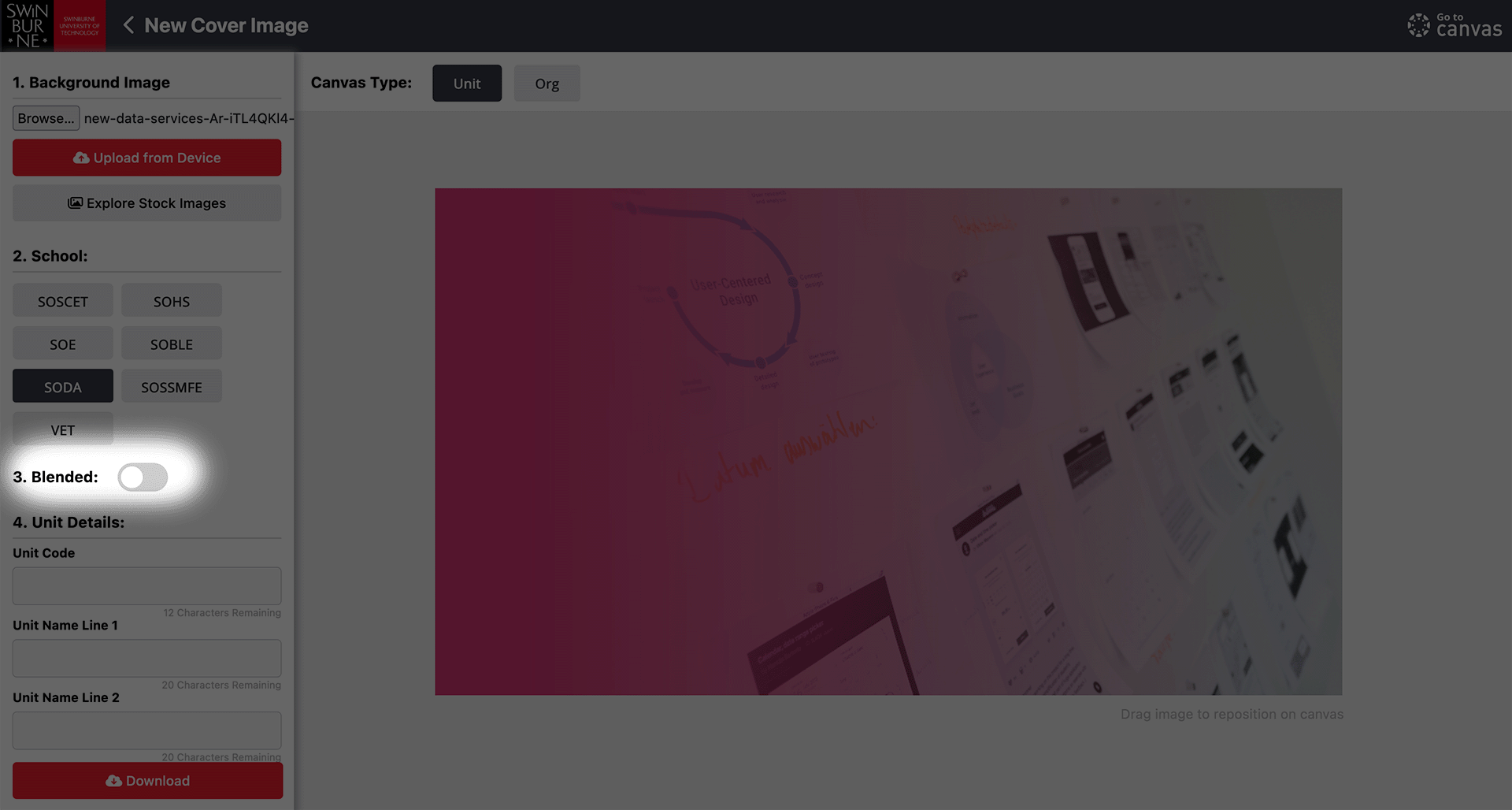
6: Add your Unit Code and Title
If you are creating an Org image, add Org title
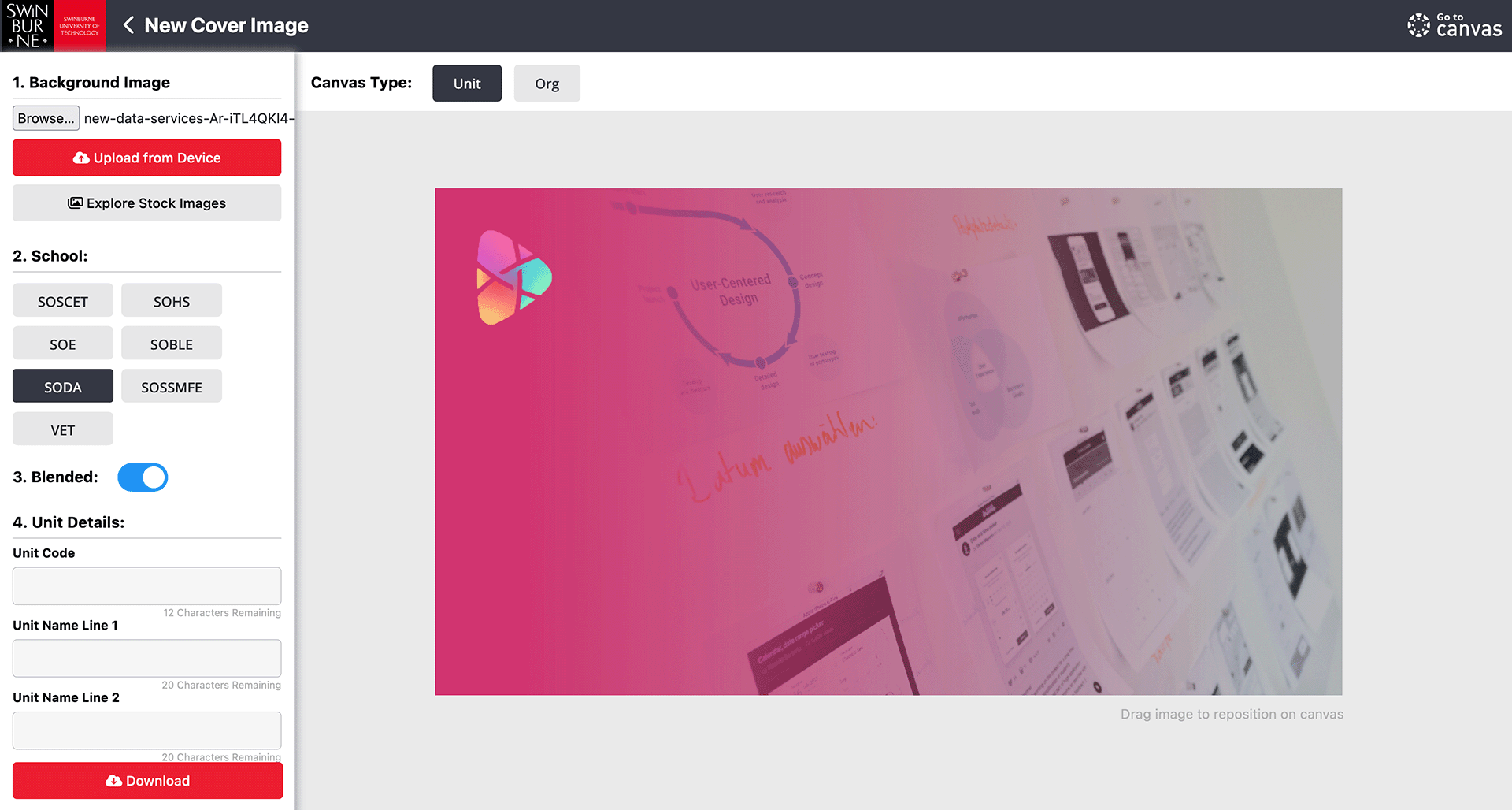
7: Download your Image
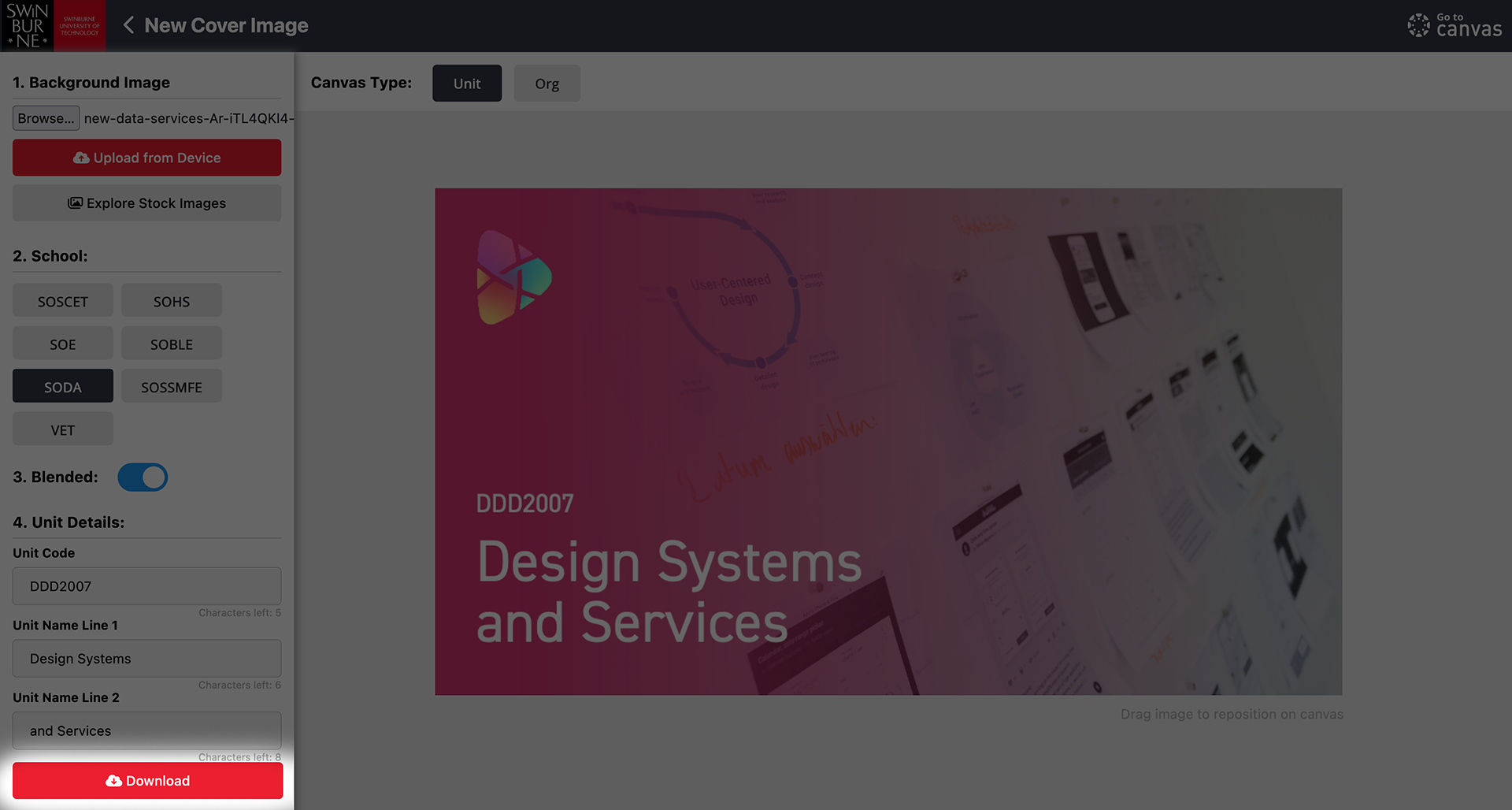
8: Upload to Canvas
For Banner Images, insert into page/module you wish it to appear